The Wonderful World of Google
The entire world has watched Google grow into the mega tech company that it is today. They’ve grown exponentially since starting in 1998 as a search engine. In this article, I’ll be sharing some of the things that make Google great for small businesses and how Huntington has used them to our advantage.
More than just a search engine
Yes, Google is an excellent way to virtually find any information quickly and effectively. You can literally find anything! However, Google has so much more to offer. Let’s start with Google Chrome.
Google Chrome is a web browser similar to Microsoft Internet Explorer, Mozilla Firefox, and Apple Safari. You can get Chrome for nearly any device of any kind. iPhone, Android, Mac, PC, tablets, you name it, they have it! Based off of many reviews and personal experience, Chrome also loads much faster than any other browser. Another amazing addition is the Chrome web store. By using the web store you can add all sort of features to your browser from themes that change the background to writing applications such as Grammarly.
Next comes the most incredible creation ever brought to the internet world! We’re talking about G Suite. G Suite offers anything a small business could want to stay organized, communicate, scheduled, find directions, and so much more. Let’s begin:
Gmail
Gmail is Google’s own email service. Within Gmail, one can access every service that G Suite offers. Gmail has an easy-to-navigate design, tabs to organize emails, and email video chat options.
Google Drive
Drive can be accessed within Gmail and provides services to keep data of all sorts for your business. Among these services offered are Google docs, sheets, slides, and forms. Huntington lives and breathes by these services.
Docs, Sheets, & Slides
Google has an entire service that rivals the most widely used services from Microsoft office. These would be docs, sheets, and slides. They have nearly all the same features. Each can be shared throughout your G Suite to other Gmail accounts both within your business and outside. You can even share to non-Gmail email accounts. All three are accessible via app or online. Google now has a way to download documents onto your devise so that it can be accessed offline as well. We love using docs for taking meeting notes, writing thoughts, and list making. Sheets is similar to Excel. Huntington uses sheets to store data. Slides is similar to Microsoft PowerPoint and it is particularly great for business presentations.
Forms
Google Forms is an excellent way to provide surveys to clients or employees. Businesses could also use Forms as a way for clients or employees to sign up for events. Forms works by providing spots for a business to ask a series of questions. One could ask nearly any kind of question. Forms also provides multiple ways that the business would like answers. Options include: multiple choice, short written response, long written response, drop down, check boxes, linear scale, multiple choice grid, date, time, and file upload. Who you someone could respond in so many ways?
Google Calendar
Google Calendar is a calendar that is linked to a Gmail account. Calendar provides a personal schedule that only the user can see. One can also create multiple shared calendars so that a number of people within the G Suite can see who is doing what and when. The best part is Calendar will combine all of these small calendars into one big calendar. This mean that if you have a company meeting and a doctor appointment on the same day, they show up in the same calendar. Huntington can attest that Google calendar is incredible. Whenever we schedule a meeting together, we can send an invite to make sure both people are available. Once they’ve accepted, both parties can see the meeting scheduled on the calendar. You can add all kinds of reminders and events specifically tailored to meet the needs of a small business whether that is a couple people or a whole team. It truly is a one-stop shop.
Can you believe we’ve only scratched the surface? We would recommend checking out Google Meets, Maps, Contacts, Earth, Photos, Groups, My Business, and Ads as well.
Next week, we will be sharing apps not related to Google that we’ve found helpful for our small business.

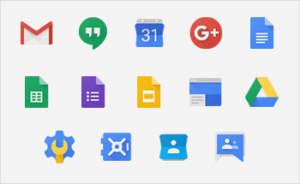

Leave a Reply
Want to join the discussion?Feel free to contribute!